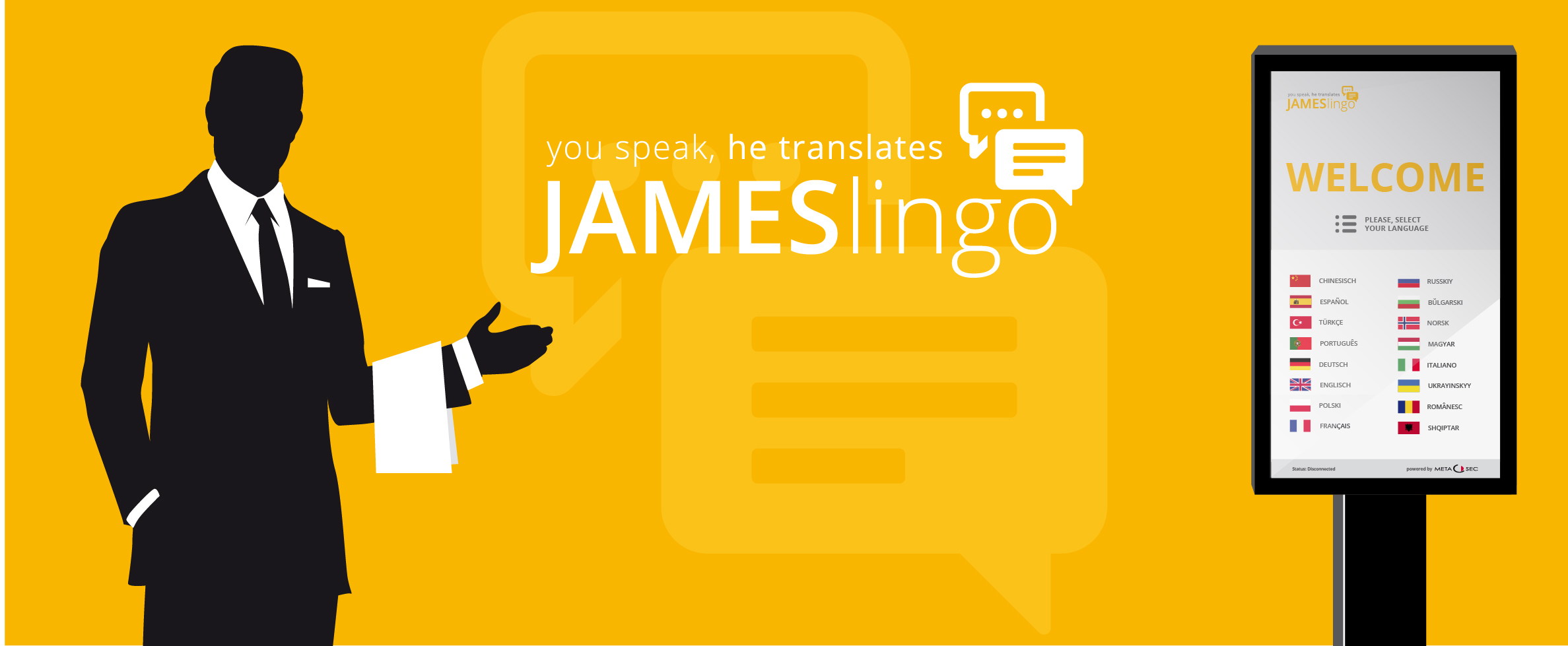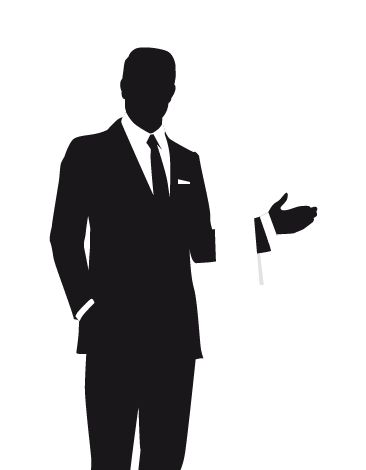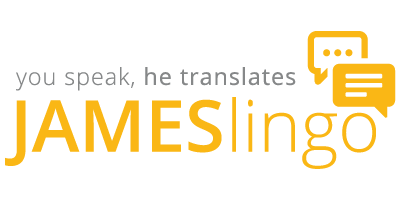To make communication as simple as possible, we at JAMESlingo have placed great emphasis on a clear and functional design. Large buttons, flexible font sizes and a clear interface promise easy handling. On the large touch display, which is standard on our terminals, you can enter texts using the touchscreen keyboard or spoken via microphone, and the translation takes only fractions of a second. With 10 languages already supported and good word recognition, nothing stands in the way of communication between a foreign supplier and the staff at the gate, for example.
It is also possible to manage several terminals centrally at one gate. The gatekeeper can conveniently manage all terminals from his workstation and can switch back and forth between the individual communication channels using a drop-down menu.